Server FAQ
This section aims to answer common questions related to the server and managing files.
Why are multiple books showing as the same book?
There are 2 ways this can happen.
- The audio or ebook files are inside the same sub-folder. Each audiobook/ebook must be inside its own folder UNLESS you are keeping them in the root folder.
- You have an ebook or audio file inside a sub-folder. An ebook file can be a
PDF,AZW3,MOBI,EPUB,CBR,CBZ. If any audio file or ebook file is found in a subfolder then it is assumed that sub-folder is the book.
What is the difference between a "Scan" and "Force Re-Scan"?
NOTE: Force Re-Scan was incorporated into a normal scan and has been removed beginning in version 2.4.0.
The only difference is a force re-scan will read the meta (ID) tags on every audio file again. A regular scan will not read the meta tags of audio files that have already been seen.
The only reason you would want to force re-scan is if you have modified the meta tags on your audio files. A regular scan will be enough to detect new/removed/renamed files. Force re-scan will greatly extend the scan time and is resource intensive so only use it when necessary.
How is metadata pulled in from scans?
NOTE: Beginning in version 2.4.5, the scanner was rewritten to be more configurable. See here.
Scans pull information from your folder names and audio file meta tags. Metadata is only pulled from external providers when using the "Match" or "Quick Match" features.
By default your folder names will take priority over your audio file meta tags unless you have enabled the "Prefer audio metadata" setting.
For example, if your audiobook is in a folder named "Enders Game (Annotated)" then by default the book title will be "Enders Game (Annotated)" regardless of your audio file meta tags.
Alternatively, if you had the "Prefer audio metadata" enabled and you have the title meta tag set on your audio files to "Enders Game" then the scanner would use "Enders Game" as the book title.
A scan will only overwrite metadata on your items in Abs if you have the server setting "Prefer audio metadata" enabled. "Prefer audio metadata" will use the meta tags on your audio files. If you don't have that server setting enabled then only the missing/empty details on your library items will be filled in from the scan.
Note: You can also use a desc.txt, reader.txt and .opf file to pull data into Abs. See here
Should I use mp3 or m4b (or something else)?
It's really up to you. If you're using other devices or software, you should check what file formats and codecs they support.
MP3 is supported by pretty much everything. A lot of books are obtained as a collection of mp3 files, especially from CDs, and some people prefer to keep the files as mp3 files so they have better support. Note that ABS has some outstanding issues with seeking within very long mp3 files.
M4B is convenient if you want to have 1 file per book. This file format is supported on a number of devices, but does not have as good of support as mp3. Most phones and web browsers shouldn't have any problems.
Note: Apple does not have good opus support, so if you're wanting to convert your media to opus, you will not be able to download the media to your Apple devices for offline playback. You will still be able to steram the media from the server on Apple devices because the server will transcode on the fly.
I'm still confused about what Docker and containers are and how they work?
This answer is not meant to replace other documentation (such as the official Docker documentation), but to provide a better introductory overview of Docker for ABS.
To run a Docker container, you first pull an image from the internet and then run a copy of the image as a container. You can run multiple containers from the same image, but changes to one container will not affect the image or other containers. When you want to update, you pull a new image down and then replace the container that's running. Pulling and running the new image is handled automatically by docker-compose or Portainer. Deleting the container deletes everything that was within the container, so if you want your data to persist (such as your library and users), you need to store the data outside of the container.
Data is stored externally using mounts (in red). Each mount consists of two parts, the path on your computer (in green) and the path within the Docker container (in blue). Both parts are separated by a colon.
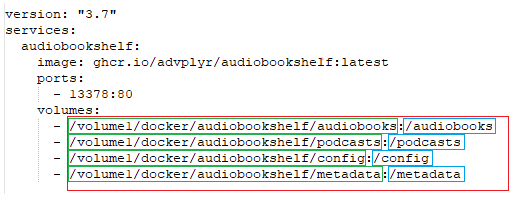
The path on the computer can be anywhere the user running Docker has permissions to access. You can also have as many of these mounts as you want, so if you want multiple audiobook folders, you can just add more (see Library Creation Guide). If you don't provide mounts, the container cannot see anything outside of the container to store your data or see your books.
There are also volume mounts, but this only discusses bind mounts.

